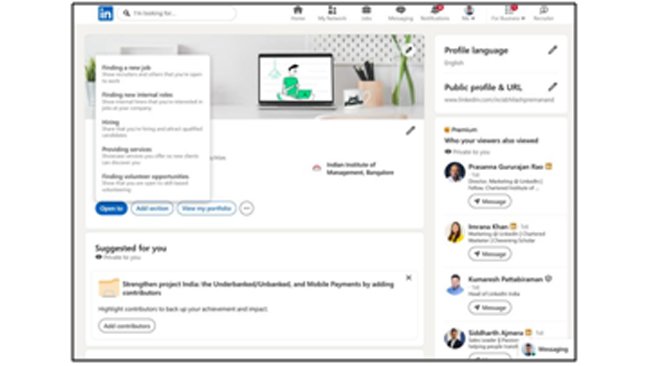
New Delhi, October 09, 2025.
LinkedIn’s ‘Open to Work’ feature has long helped professionals indicate when they’re ready for their next opportunity. Globally, 85% of professionals who share that they are ‘Open to Work’ on the platform say they have received help or encouragement from their connections. Building on this, LinkedIn is introducing updates that give members greater control and transparency in their job search.
When switching on the ‘Open to Work’ feature, members can now add their notice period to show how soon they’re available to join, and their expected annual salary to share compensation expectations upfront. These optional fields help professionals provide clarity from the start, helping avoid mismatched conversations. This information is visible only to recruiters, even if a member’s ‘Open to Work’ badge is publicly visible.
Ruchee Anand, Head of Talent
and Learning Solutions, LinkedIn India, explains that much like
traffic lights, the signals professionals send — red, yellow, or green — can
make all the difference in moving their careers forward. Here’s how:
🔴Red Signals: Stop and Reflect: Recruiters
notice when something doesn’t add up. Gaps or exits with no context, ghosting
after initial outreach, or assuming multiple offers mean you don’t have to
engage — these send the wrong message. Adding a short explanation to your
profile about layoffs, career transitions, or breaks helps tell your story
authentically.
🟡Yellow Signals: Proceed with Clarity: Clarity
isn’t always only about timelines and pay, it’s also about showcasing skills.
Globally, 42% of recruiters search for candidates using the skills filter on
LinkedIn every week. And yet, some eligible profiles slip through the cracks
simply because the skills section was left blank. LinkedIn profiles are up to 5.6x
more likely to be viewed by recruiters if you list five or more skills.
🟢Green Signals: Go Forward with Confidence: Recruiters
light up when they see direction. Candidates who have defined what roles they
want, updated their profiles with key details, and switched on “Open to Work”
are far more likely to get callbacks. In fact, switching on the “Open to Work”
feature can double professionals’ chances of getting a recruiter message.
How to switch on the Open to Work badge and send the right
signals to recruiters:
Step 1: Visit your LinkedIn profile, click on “Open to”, and select “Finding a new job”.
Step 2: Enter your preferred job title(s) to share details on what kind of work you’re
open to.
Step 3: Enter your notice period to show how soon you’re available to join (only
visible to recruiters).
Step 4: Mention the right range of your expected annual salary to signal your
preferred compensation upfront (only visible to recruiters).
Step 5: Finally, control who can see your ‘Open
to Work’ badge by choosing to share either with recruiters only or with all
LinkedIn members. Choosing ‘recruiters only’ can help you stay on
recruiters’ radar without alerting your entire network on the platform.