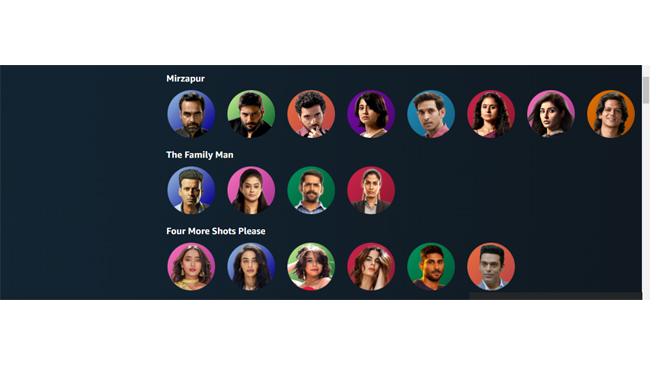
MUMBAI, September, 2021.
If you ace the art of excuses like Srikant Tiwari or you happen to be the Supremo of your gang like Kaleen Bhaiya, here’s your chance to be your favourite character on Amazon Prime Video. In continuation of its recently launched global feature, Amazon Original Profile Images, Prime Video customers in India will now be able to take on the persona of their favourite character from Amazon India Originals as their profile avatar on the service.
From Munna Tripathi in Mirzapur to Srikant Tiwari in The Family Man, Siddhi Patel in Four More Shots Please, Haathiram Chaudhary in Paatal Lok, Panchayat and many more, viewers have an array of characters to choose from for their profile avatars. The recently introduced feature also includes characters from some of the most loved international originals along with the Indian Originals on the service. Available on all devices that support Prime Video, the images can easily be used by customers to update their profiles
Talking about the latest feature, Sushant Sreeram, Director – Marketing, Amazon Prime Video Indiasaid, “Amazon Original Series’ such as The Family Man, Mirzapur, Four More Shots Please! Paatal Lok and many more have witnessed great fandom across the country. Born out of deeply local and authentic narratives, our Originals have introduced customers to characters that have not only become a part of pop culture but have also made their way into everyday lives. In our continued efforts to offer a truly immersive experience to our customers, we are thrilled to launch profile avatars inspired by the many popular Indian Amazon Original characters. The launch of these avatars is just another way for us to enable fans to engage deeper with the shows and characters they love.”
Here’s how to change or select a Prime Video profile image:
Through the
Prime Video app on iOS devices:
Through the
Prime Video app on Android devices
On the Prime
Video website
1. On the Prime
Video home page, Select the profile image in the top right.
2. Click on Manage
Profiles, and then click on the ‘Edit profile’ on the Who’s Watching?’ screen.
3. Select the
profile you want to edit. Click on the profile image and select from the
available list
On the Prime
Video app on supported connected devices